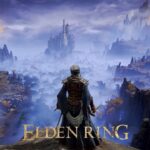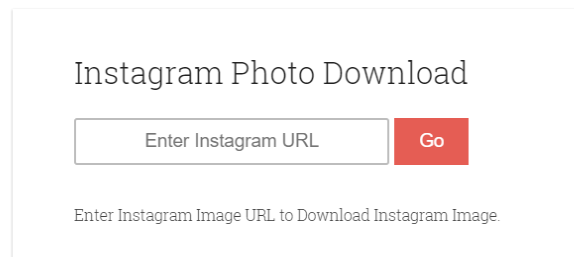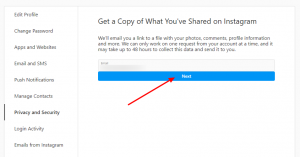Hello everyone
Today I am going to talk about how you can download Instagram photos on your mobile or pc
If you remember, this site dinsta is previously providing an Instagram image downloading option.
And suddenly, this tool became a blog?
Did you find it annoying or have a question in mind like
WTF?
Why?
Because Instagram sent me a legal notice to take down the tool, the insta word in the domain name is confusing users that this tool is part of Instagram but not.
In my site, I mention:
“Not affiliated with Instagram & we don’t host any of the Instagram Photos on this website, all rights belong to their respective owners.”
In the legal notice, they said like I was providing an insta story download option – all you know that this site was only providing one photo download option.
And my site using Instagram oEmbed (Legacy)
Find more – https://developers.facebook.com/docs/instagram/oembed-legacy/
Sample Request:
https://instagram.com/p/fA9uwTtkSN/media/?size=t
In my case:
https://instagram.com/p/fA9uwTtkSN/media/?size=l
For bigger size
And they also have an option like below:
https://api.instagram.com/oembed?url=https://www.instagram.com/p/fA9uwTtkSN/
They also said to delete any Facebook or Instagram user data.
But you all know that my site doesn’t have any customers or clients from day one. Cause I never ask for any subscription plan. whenever the user clicks the download button, the image page opens in a new tab, and that page is an Instagram CDN image link, so nothing store or save on my site user directly download an image from there. ( so no Facebook or Instagram user data store on my server-side)
So I don’t have anything to delete 🙂
But I have to take down this option cause of its legal notice.
So 🙁
Now How to download Instagram photos? (Without Dinsta Tool)
Download Instagram photos to a PC or Mac
Instagram does not provide any download option for your feed. It allows you to download your full account details like history, photos, comments, profile information, and more, and it may take up to 48 hours to collect this data and send it to you.
All you need to go here – Data Download tool.
Request download
Official page – https://help.instagram.com/contact/505535973176353
Save a photo from Insta to a PC or Mac using a browser extension
If you download your pic, then good but if attempting to download other people’s pics, you first need their permission. if you are reposting an image, make sure you provide proper credit, the rightful owner like @ownername #repost
Using an awesome screenshot chrome extension
link – https://chrome.google.com/webstore/detail/awesome-screenshot-screen/nlipoenfbbikpbjkfpfillcgkoblgpmj
**Screen Capture**
– Capture a screenshot of the page you visit, full page, selected area, or visible part
Bookmark images on Instagram
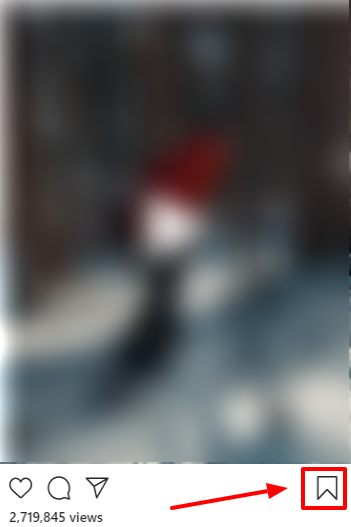
I hope this helps you. 🙂
Affiliate: Instagram Downloader
Disclaimer: The Content Has been made available for informational and educational purposes only.
Amit Surti is passionate about technology, entrepreneurship, sports, and video games