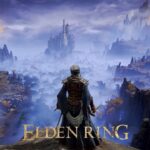Twitter is a goldmine of engaging video content—funny clips, informative threads, breaking news, and more. But what if you want to save those videos for offline viewing or share them elsewhere? That’s where Twitter video downloaders come in! This guide will cover the easiest ways to download Twitter videos in 2024 and answer some common questions.
Methods for Downloading Twitter Videos
1. Online Twitter Video Downloaders
Online downloaders are the most popular way to save Twitter videos. Here’s how they work:
- Find the video: Go to the tweet containing the video you want to download.
Hometown of VFX: Dubai pic.twitter.com/lTnkd9vziR
— Divya Gandotra Tandon (@divya_gandotra) March 10, 2024
- Copy the link: Right-click on the video and select “Copy video address” or use the “Share” button to get the tweet’s link.
- Choose a downloader: Many free options are available, such as w3toys
- Paste and download: Paste the copied link into the downloader’s website, select your desired quality, and hit “Download.”
Pros:
- Easy to use, no software installation needed
- Works on most devices
Cons:
- Some websites have ads or download limits
2. Browser Extensions
Browser extensions add extra functionality to your web browser. Here’s how to use them for downloading Twitter videos:
- Find an extension: Chrome and Firefox extensions like “Twitter Video Downloader” are popular options.
- Install and follow instructions: These extensions often add a download button directly to Twitter videos.
Pros:
- Convenient, download directly from Twitter
Cons:
- Limited to specific browsers
- Potential security risks with lesser-known extensions
3. Third-Party Apps
For dedicated download needs, third-party apps offer more features:
- Explore options: Apps like 4K Video Downloader (for desktop) provide batch downloads, format conversions, and more.
- Downloading process: Similar to online downloaders.
Pros:
- Advanced features, bulk downloads
Cons:
- Often require payment for full functionality
Important Considerations
- Copyright: Respect copyright laws. Don’t download content without permission, especially for commercial use.
- Privacy: Avoid downloading videos from private accounts.
- Quality: Choose downloaders with various resolutions (HD, if possible).
FAQs
-
Is it safe to use Twitter video downloaders?
- Choose reputable websites and tools. Avoid sites with excessive ads or that ask for suspicious permissions.
-
Can I download Twitter videos on my phone?
- Yes! Many online downloaders work on mobile devices. For iOS, you may need additional file management apps.
-
What formats can I download Twitter videos in?
- Most downloaders offer MP4 format, with some supporting MP3 (audio only) or other options.
Conclusion
Downloading Twitter videos in 2024 is simple and accessible. Choose the method that best suits your needs, and always be mindful of copyright and privacy. Now, go ahead and build your offline Twitter video collection!

Passionate blogger experienced in crafting compelling narratives that engage diverse audiences and drive traffic through strategic content marketing efforts.