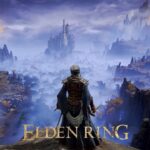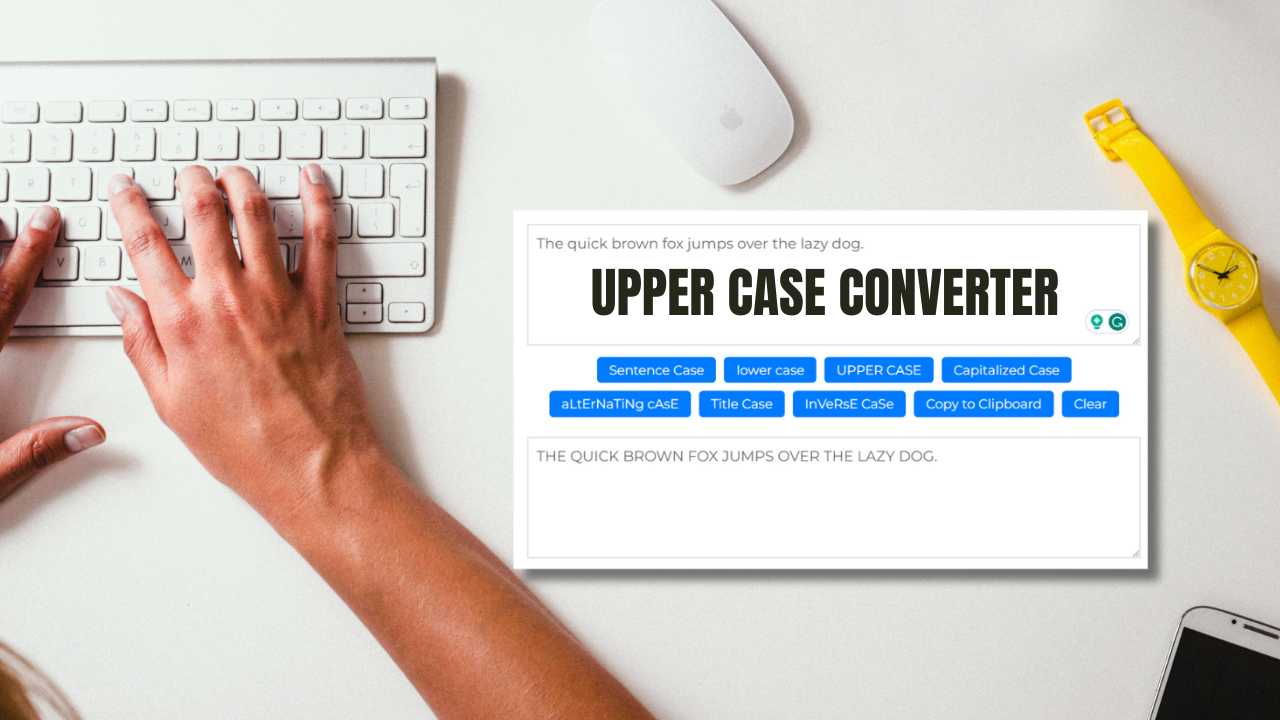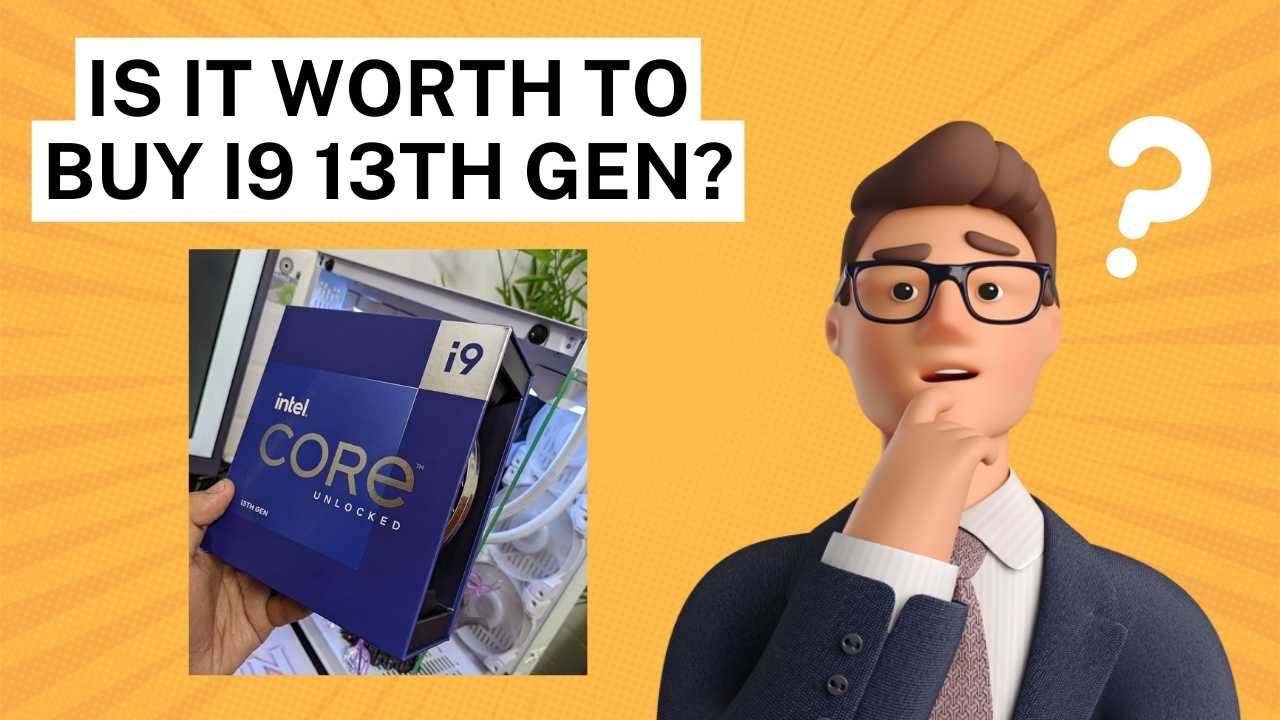In the tech world, there’s a constant battle between convenience and security. Microsoft Defender, the built-in antivirus software on Windows machines, often finds itself in the crosshairs of this fight. Some users, frustrated by occasional pop-ups or perceived performance slowdowns, consider disabling it altogether. But before you hit that off switch, here’s why you should think twice.
Microsoft Defender: A Free Guardian Against Ever-Evolving Threats
Let’s face it, free, built-in antivirus software can sound too good to be true. But Microsoft Defender consistently ranks well in independent tests, offering robust protection against malware, viruses, and other online threats. While it may not have all the bells and whistles of some premium antivirus solutions, it provides a solid foundation for your PC’s security.
The Power of the Cloud: Real-Time Protection
One of Defender’s biggest strengths is its cloud-based protection. This means it constantly receives updates on the latest threats, ensuring you’re protected against even brand new malware. Disabling Defender severs this critical connection, leaving your system vulnerable to zero-day attacks that exploit unknown security holes.
False Positives? It Happens, But Help is Available
Sometimes, antivirus software can flag a safe program as malicious. While frustrating, it’s better to be safe than sorry. If you encounter a genuine false positive with Defender, Microsoft offers extensive resources to help you whitelist the program. Disabling Defender entirely bypasses this safety net, potentially allowing actual threats to slip through the cracks.
Security Isn’t Just About Big Threats
Cybersecurity goes beyond just blocking viruses. Defender also offers protection against phishing attempts, which can trick you into revealing personal information or downloading malware. Additionally, features like tamper protection help prevent unauthorized modifications to your security settings. Disabling Defender leaves you exposed to these ever-present dangers.
Finding the Right Balance
While Microsoft Defender is a powerful tool, it’s important to remember it’s one part of a layered security strategy. Consider using a firewall and practicing safe browsing habits for an extra layer of protection. If you’re concerned about performance impact, adjust Defender’s scheduling options to scan your system during non-peak hours.
In Conclusion: Keep Your Defender Up
Microsoft Defender offers a strong layer of security without a hefty price tag. While it might not be perfect, it provides real-time protection, keeps you updated on the latest threats, and helps safeguard you from phishing attacks. Think twice before disabling it – your system’s security might just thank you.
FAQs: Why You Should Think Twice Before Disabling Microsoft Defender
-
Is Microsoft Defender good enough protection? Yes! Microsoft Defender offers robust, frequently updated security against many online threats and consistently receives good ratings in independent tests.
-
Won’t disabling Microsoft Defender make my computer faster? While there could be a slight performance improvement, the security risks far outweigh any potential speed gains. Consider adjusting Defender’s scan schedule instead of disabling it completely.
-
What about annoying pop-ups? Can’t I just turn it off? Most of the time these pop-ups are alerting you to real threats. If you have a recurring false positive issue, you can whitelist the offending app within Defender’s settings.
-
So, is there any time I should disable Microsoft Defender? Generally, no. If you choose a highly-rated third-party security suite, it will typically disable Defender to prevent conflicts. Otherwise, keep Defender active for vital protection.

Passionate blogger experienced in crafting compelling narratives that engage diverse audiences and drive traffic through strategic content marketing efforts.